Computer - Definition, Characteristics, Applications, Components of Computer System, Input/Output Devices, Concept of Memory, Magnetic and Optical Storage Devices, Concept of Hardware and Software, Computer block diagram, Input Output unit, CPU, Control Unit, Arithmetic logic Unit (ALU), Memory Unit, Monitor, Printers: Dot matrix, Laser, Inkjet, Plotters, Scanner, System software and Application Software, Operating system concepts, purpose and functions, Operations of Windows OS., Creating and naming of file and folders, Copying file, renaming and deleting of files and folders, Searching files and folders, installation application, creating shortcut of application on the desktop, Overview of control Panel, Taskbar.

Operating System- Windows: Definition & Functions of Operating System, Basic Components of Windows, Exploring Computer, Icons, taskbar, desktop, managing files and folders, Control panel. User Interface, Using Mouse and Moving Icons on the screen, My Computer Icon, The Recycle Bin, Status Bar, Start and Menu & Menu-selection, Running an Application. Windows Explorer Viewing of File, Folders and Directories, Creating and Renaming of files and folders, Opening and closing of different Windows, Windows Setting, Control Panels, Wall paper and Screen Savers 3. Setting the date and Sound, Concept of menu Using Help, Advanced Windows, using right Button of the Mouse, Creating Short cuts, Basics of Window Setup, Notepad, Window Accessories
Using MS - Word 2007 - Overview of Word processor, Basics of Font type, size, color,Effects like Bold, italic , underline, Subscript and superscript, Case changing options, Inserting, deleting, undo and redo, Copy and Moving (cutting) text within a document, Formatting Paragraphs and Lists, Setting line spacing, single, Page settings and margins including header and footer, Spelling and Grammatical checks, Table and its options, Inserting rows or columns, merging and splitting cells, Arithmetic Calculations in a Table, Working with pictures, Inserting Pictures from Files,Using Drawings and WordArt, Lines and Shapes, Modifying Drawn Objects, Formatting Drawn Objects, options for Creating and Modifying a WordArt Object
Using MS - Excel 2007 -Introduction to Excel 2007, Introduction to data, Cell address, Excel Data Types, Concept of hyperlink, Introduction to formatting, number, text and date formatting, Concept of worksheet and workbook, Understanding formulas, Operators in Excel 2007, Operators Precedence, Understanding Functions, Common Excel Functions such as sum, average, min, max, date, transpose, In, And, or, sqrt, power, upper, lower. Types of graphics: Word art, auto shapes, Images, Introduction to charts, overview of different types of charts available with Excel, Concept of print area, margins, header, footer and other page setup options
Using MS - PowerPoint 2007 - Outline of an effective presentations, Starting a New Presentation Files, Saving work, Creating new Slides, Working with textboxes, Changing a slides Layout, Applying a theme, Changing Colors, fonts and effects, Creating and managing custom Color& font theme, Changing the background, Managing slides master, Managing theme, Changing the font, font size, font color, text fill, Adjusting character spacing and line spacing Formatting text boxes, Word arts, styles, Formatting bulleted lists and numbered list, Finding and replacing text, Correcting your spelling, Creating a new and editing a table’s structure, Selecting, deleting, moving, copying, resizing and arranging objects, Working with drawing tools, Applying shape or picture styles, Applying object borders, object fill, object effects. Working with clip art collection and modifying clip art, embed a video, Link to a video, Size a video, Video playback options, configuring a sound playback, assigning sound to an object, adding a digital music sound track, Transition effects and timings, creating hyperlinks, Using action buttons
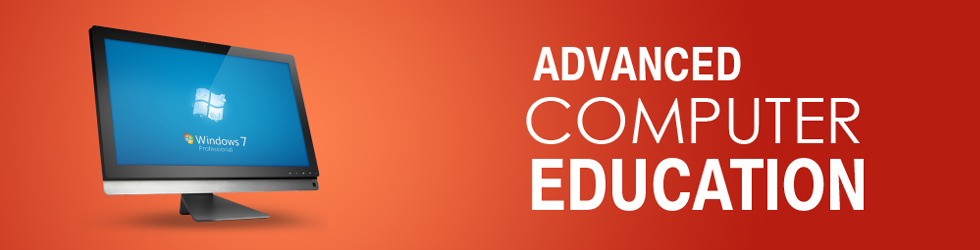
Computer Communication - Internet and its applications, Surfing the Internet using web browsers, Creating Email Id, Viewing an E-Mail, Sending an E-Mail to a single and multiple users, Sending a file as an attachment.
Introduction to HTML - Introduction to HTML. Working of HTML Creating and loading HTML page, Tags Structure of an HTML Document, Stand Alone Tags Formatting text, Adding Images, Creating Hyper Links, Tables, Sending E-mails through Web Page ,Sample web pages
Basics of Accounting - Type of Accounts, Golden Rules of Accounting, Accounting Principles, Concepts and Conventions, Double Entry System of Book Keeping mode of accounting, Financial Statements, Transactions, Recording Transaction.
Fundamental of Tally - Getting fundamental with Tally, Creation & Setting up of Company in Tally, Accounting Masters in Tally, F11 Features, F12 Configurations, Setting up Account Head
Advance Accounting in Tally - Bill-wise details, Cost Centers and Cost Categories, Multicurrency, Bank Reconciliation, Interest Calculations, Budgets, & Controls Scenario Management
Advanced Inventory in Tally - Order Processing, Re-order Level, Tracking Number, Batch-wise details, Additional Cost Details, Bill of Materials (BOM), Price Level and Price List, Stock Valuation, Inventory Ageing Analysis, Different and Billed Quantities
Job Costing - Configuration Job Costing in Tally, Creating Master for Job Costing, Recording Transactions, Job Costing Report
Multilingual Capability - Configuring Tally.ERP9 for Multilingual Capability, Creating Master, Entering Transaction, Generating Report
Application Management and Control - Concept of Control Center, Installing & Activating Tally, Logging to Control Center, Managing Accounts using control center
Payroll and Compliances - Configuration Payroll in Tally - Creating Payroll Masters, Processing Payroll in Tally, Accounting for Employer PF Contribution, Accounting for Employer ESI Contribution, Payment of Professional Tax
Goods and Services Tax - Basics of GST, Configuring GST Features, Creating Masters, Entering Transactions, GST Report, GST Filing
